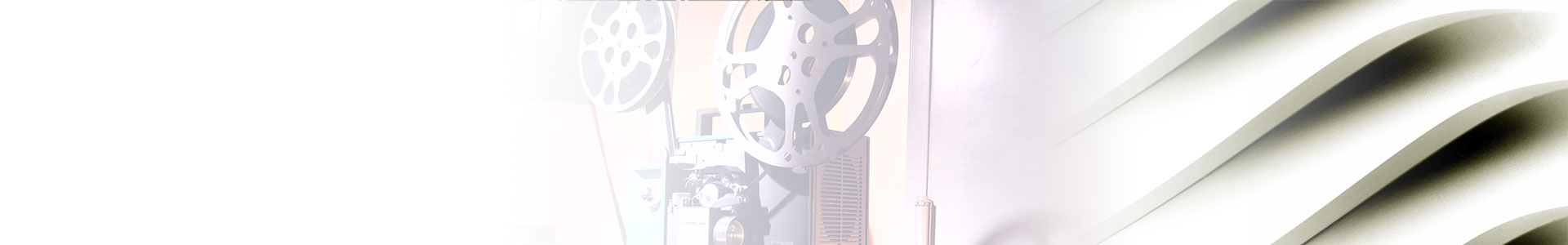亞馬遜商品上架注意事項
商品圖片在網路世界裡是重要吸引客人的第一步
聚豐全球在過去的輔導經驗裡,常常都會發現傳統製造業在這塊地資源都相當匱乏
建議如果有興趣想要做電子商務的夥伴們,
第一步就是要學會→幫商品說故事
那如何幫商品說故事呢?
第一:好好幫商品從各個角度拍攝(產品本身、特色功能、配件展示)
首要要有背景乾淨、以產品為主的《產品照片》,以亞馬遜上架來說,清一色都是去背白景為主,凸顯商品主體唷!
1.產品圖片背景顏色一定要是正白色(RGB 255,255,255)、解析度須大於1000 pixels
2.產品必須涵蓋整張圖片85%的空間
3.若要使用情境照說明,請務必在商品銷售說明中,務必要說明清楚,避免造成消費者的誤解
4.照片規格以JPEG、GIF為主

Image Standards
- Images must accurately represent the product and show only the product that's for sale, with minimal or no propping.
- MAIN images must have a pure white background (pure white blends in with the Amazon search and item detail pages - RGB values of 255, 255, 255).
- MAIN images must show the actual product (not a graphic or illustration), and must NOT show excluded accessories, props that may confuse the customer, text that is not part of the product, or logos/watermarks/inset images.
- The product must fill 85% or more of the image.
- Images should be 1000 pixels or larger in either height or width, as this will enable zoom function on the website (zoom has proven to enhance sales). The smallest your file should be is 500 pixels on the longest side.
- Amazon accepts JPEG (.jpg), TIFF (.tif), or GIF (.gif) file formats. JPEG is preferred.
※詳細亞馬遜官方商品照片上架說明
|
|
Tweet |